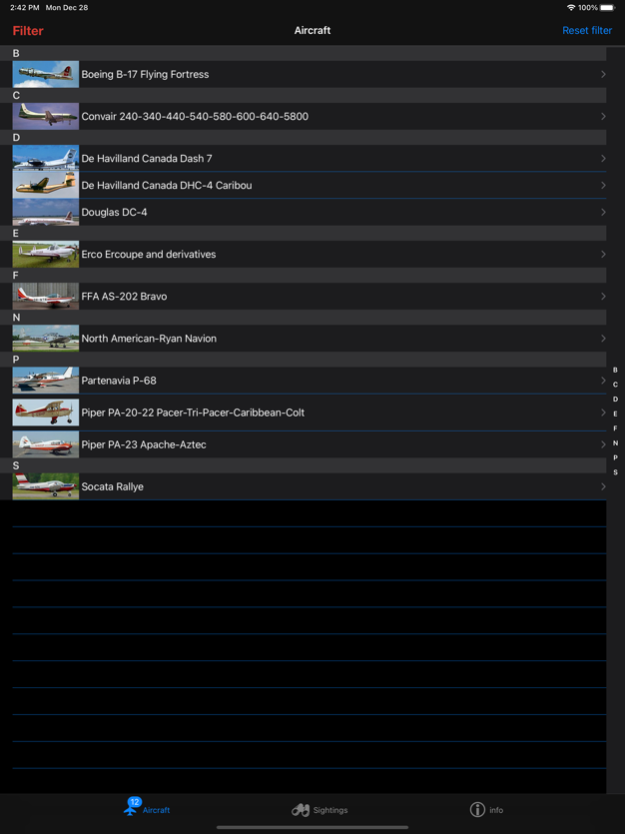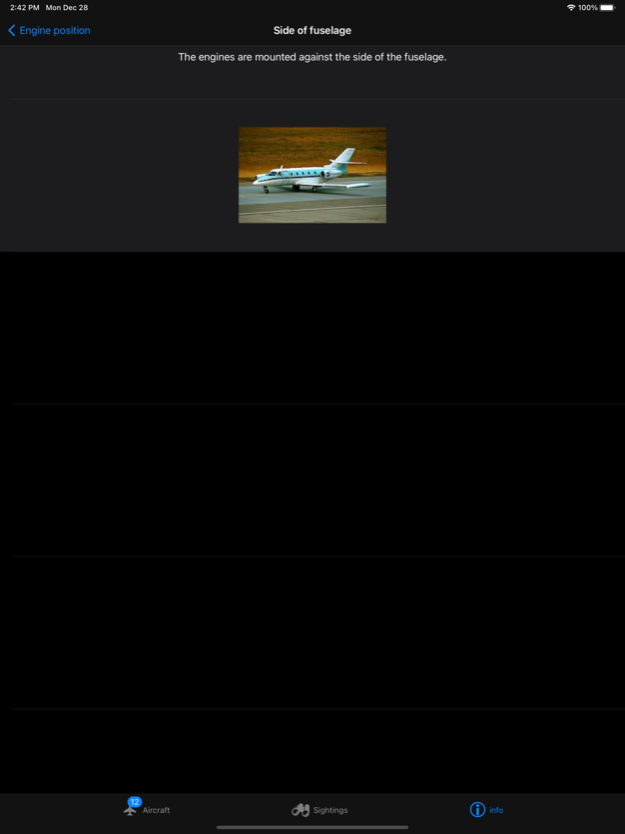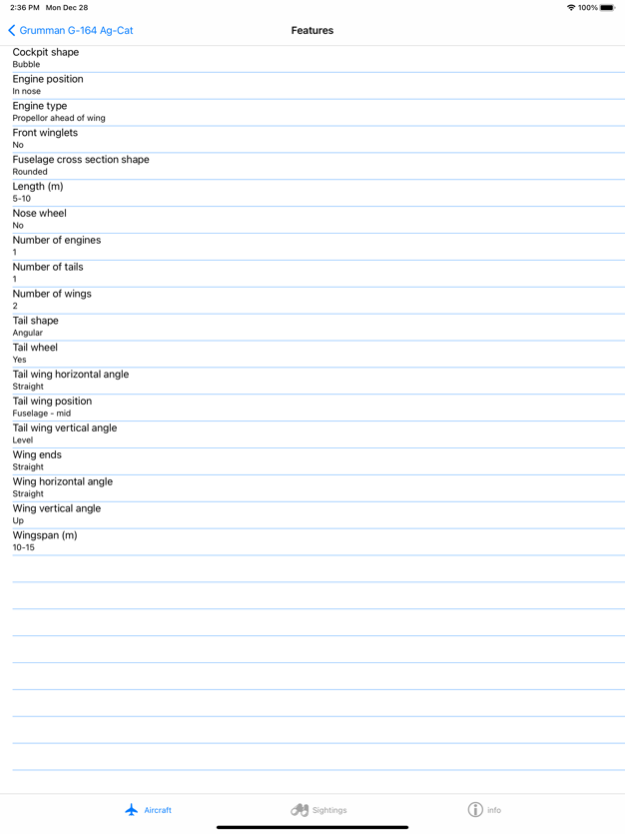Aircraft ID 1.9.1
Continue to app
Paid Version
Publisher Description
Aircraft ID's unique filtering system helps you quickly and accurately identify over 300 civil aircraft. You can also record where and when you've seen a plane and learn more about them.
IDENTIFY ANY CIVIL AIRCRAFT
Ever wondered what that aircraft was at your local airfield?Aircraft ID helps you successfully identify any civil aircraft, based on a range of 19 features such as tail shape, wingspan or engine position. Quick and easy to use, Aircraft ID progressively filters out aircraft with each feature selected, until you are left with just one option. A positive identification is possible even from a limited set of features, so you don't necessarily have to have a perfect view of the aircraft!
LEARN ABOUT AIRCRAFT
Aircraft ID uses our extensive database of 330 civil aircraft. You can browse photos, history and a description for each one, plus a list of their identifying features. The in-app Help includes a detailed description and picture showing every attribute of every feature.
RECORD YOUR SIGHTINGS
Its easy to keep a record of the aircraft you've spotted using Aircraft ID. You can keep track of where and when you've seen an aircraft, and what their registration mark is. You can also add notes and your own photograph.
Get serious about aircraft - download Aircraft ID now and take your spotting to the next level!
Aircraft ID is brought to you by Mauley Media Ltd. We are a young company just starting out in App development and we appreciate your support. Our other apps include Talk To Me, the app that speaks text aloud in any language and any accent.
Jan 3, 2021
Version 1.9.1
Added A220-100 and A220-300 aircraft.
About Aircraft ID
Aircraft ID is a paid app for iOS published in the Reference Tools list of apps, part of Education.
The company that develops Aircraft ID is Mauley Media Ltd. The latest version released by its developer is 1.9.1.
To install Aircraft ID on your iOS device, just click the green Continue To App button above to start the installation process. The app is listed on our website since 2021-01-03 and was downloaded 2 times. We have already checked if the download link is safe, however for your own protection we recommend that you scan the downloaded app with your antivirus. Your antivirus may detect the Aircraft ID as malware if the download link is broken.
How to install Aircraft ID on your iOS device:
- Click on the Continue To App button on our website. This will redirect you to the App Store.
- Once the Aircraft ID is shown in the iTunes listing of your iOS device, you can start its download and installation. Tap on the GET button to the right of the app to start downloading it.
- If you are not logged-in the iOS appstore app, you'll be prompted for your your Apple ID and/or password.
- After Aircraft ID is downloaded, you'll see an INSTALL button to the right. Tap on it to start the actual installation of the iOS app.
- Once installation is finished you can tap on the OPEN button to start it. Its icon will also be added to your device home screen.